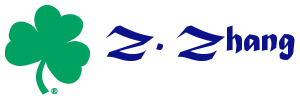Try it now | Models | History | Help
This is a short document on how to use Web Statistical Analysis in R (WebStatR) tools.
0. Interface of WebStatR.
Click here to see the screenshots of the interface of basic WebStatR. Through the interface, you can input several elements: the name of the analysis, your email address, and the R codes. You can also choose to upload your own data file and send the results to your email.
1. Basic analysis
Essentially, any R codes that can run on your desktop can be implemented in WebStatR. For example, you can copy and paste the following R codes into the code window,
x<-rnorm(100,5,2)
y<-10 + 5*x + rnorm(100)
reg<-lm(y~x)
summary(reg)
In the results, you will get
Results
> x<-rnorm(100,5,2)
> y<-10 + 5*x + rnorm(100)
> reg<-lm(y~x)
> summary(reg)
Call:
lm(formula = y ~ x)
Residuals:
Min 1Q Median 3Q Max
-2.60479 -0.55080 -0.05718 0.52724 2.65388
Coefficients:
Estimate Std. Error t value Pr(>|t|)
(Intercept) 9.94837 0.24187 41.13 <2e-16 ***
x 5.02443 0.04283 117.31 <2e-16 ***
---
Signif. codes: 0 '***' 0.001 '**' 0.01 '*' 0.05 '.' 0.1 ' ' 1
Residual standard error: 0.9038 on 98 degrees of freedom
Multiple R-squared: 0.9929, Adjusted R-squared: 0.9929
F-statistic: 1.376e+04 on 1 and 98 DF, p-value: < 2.2e-16
2. Plot
WebStatR supports generating figures using R graphic functions, such as plot(). For example, the following codes will generate a histogram:
y<-rnorm(100)
hist(y)
Another example:
plot(cars, main="Stopping Distance versus Speed")
lines(lowess(cars))
text(10,100,"This is an example",col='red')
3. Upload data
Userd can upload their own data sets for analysis. To upload the data file, click on the "Brownse..." button and choose the file to the data file to use. Please note that only .txt and .dat file can be used. The data should be in free format, only space to seperate the data. The uploaded data set will be read by the function read.data() and the data are then stored in a data frame called "userdata". The variables names are not allowed in the data file.
mean(userdata\$V1) calculates the mean of the first variable in the data.
hist(userdata\$V1) gives the histogram.
4. Utilities
Some utilites can be used to make the data analysis easier.
5. Functions that are not allowed to use